The Web Empire Blog
Create a Dynamic website, without the cost for a Content Management System
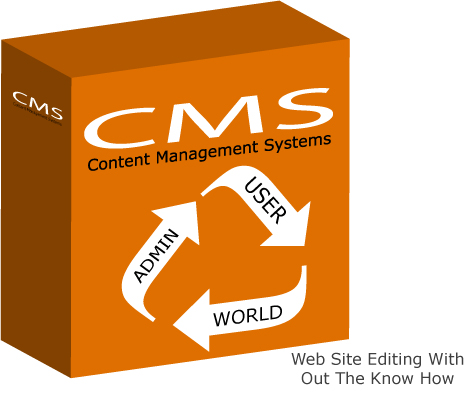 A very important cost for any serious business website development, is the cost of the licences for the Content Management System. That cost varries from $2,000 up to $100,000 and this is a really considerable amount to start with your expenses. On the other hand there are hundreds of solutions out there, that TWE strongly supports, with similar results and management possibilities, SEO engines, ecommerce, blogging, etc and the most importan with zero CMS cost at all. Let's see what are the options.
A very important cost for any serious business website development, is the cost of the licences for the Content Management System. That cost varries from $2,000 up to $100,000 and this is a really considerable amount to start with your expenses. On the other hand there are hundreds of solutions out there, that TWE strongly supports, with similar results and management possibilities, SEO engines, ecommerce, blogging, etc and the most importan with zero CMS cost at all. Let's see what are the options.
What is a Content Management System?
The old way of designing individual web pages by hand and then uploading them via FTP to a web server has had its day, and while there are still some scenarios where this may feel like the best option, bypassing the CMS route is a short-sighted decision for any website that is likely to have more than 2 years of life.
A CMS allows you to manage your own website content so you don't have to pay your website developer to add content or make simple changes for you. Don't forget that the cheapest hour out there is $60/hour and for heavy demands goes up to $200/hour. That in turn means that you are able to update your website on a regular basis, tune it to the needs of your customers, and to reflect the changing nature of the products and/or services your businesses offer. It's safe for you and your clients, and most of all is builded with today's tools for the new web era.
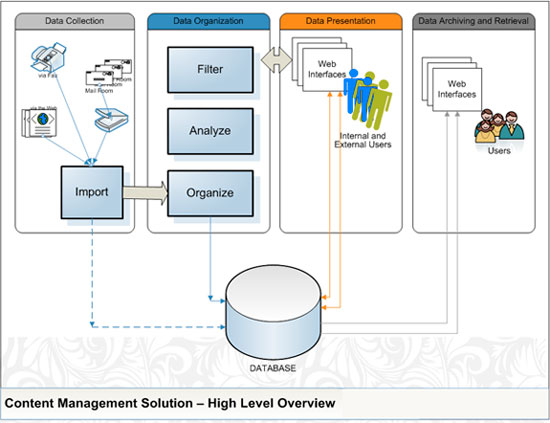
So, that leaves you and your developer having to make a big decision in your website project - which CMS to use? Which CMS? In my experience, business managers and owners don't want (or need) to know what technology their website is built with.
If you are in that boat, that's fine. I prefer to talk about the business benefits of a particular technology rather than the nuts and bolts of how that technology works - that's not the point at the end. My view is that it shouldn't matter what you as a customer knows about the techology being recommended, provided it is suited to the task at hand and the website developer is proficient in its use.
Most website developers have a preferred content management system that they like to develop websites with, so unless you have done your own research, you'll end up with the CMS your website developer recommends. But be careful to probe how well they know the CMS they're recommending, and how good a fit it is for your requirements.
Which Website Developer?
The website developer you choose is likely to recommend which CMS you use. They will have skills in the CMS they recommend and will hopefully be recommending a CMS solution that meets your requirements - but don't take that for granted - it may be that the CMS they recommend suits them more than it suits you.
Some website developers will tell you that they can use any technology you choose for your website, but remember the old adage - jack of all trades, master of none. You are probably better off shortlisting web developers who can show depth in one or two CMS platforms rather than a shallow knowledge of many. Content management systems are complex beasts that are constantly evolving and improving (and the truth is, that this happening everyday). Unless your website developer has invested considerable time in learning the CMS they are recommending, there is a risk that they could get caught out by a lack of knowledge or skill with that CMS during your project, which will end up costing you.
At the same time, make sure the one-trick pony isn't recommending their particular CMS option simply because it's the one they always recommend regardless of its suitability for your project. Look for evidence that they've built websites that are close to your requirements and be sure your website developer is clear about how they will approach your project with the CMS they have recommended. Graphic design on a CMS based website is the less you should care about, since these types of websites have absolutely no-limit.
Content Management Systems - what are your options?
There are literally thousands of content management systems out there to choose from. Unfortunately, you'll find it difficult to even list them, never mind figure out which ones to shortlist.
However, as I've already said - there is absolutely no reason why you should pay for the CMS software itself. There are simply too many excellent CMS's out there for you to even consider paying a license fee for the CMS itself unless you have a very specific need that can only be met by licensing a commercial content management system.
 Open Source Content Management Systems
Open Source Content Management Systems
In my view, the best option today is to look at one of the free open-source CMS solutions. A few years ago, these tended to be difficult to work with, and offered limited features. Today, the world has changed. Open-source CMS platforms are taking over the world, and (in some cases) offering capabilities that meet the expectations of even the largest enterprises.
Here at TWE, we have found Joomla to be the best and most powerful CMS around (it's open source, but can go toe-to-toe with most commercial products). Since 2007, we have developed many of our customers' websites using Joomla - from small websites of just five pages up to large websites of over 100,000 pages, to the point where we've now got it down to a fine art. Consider that the final results of a $15,000 cost Joomla website are exactly the same like a $50,000 commercial CMS.
Evaluating your CMS shorlist
When looking at which CMS to use (or when evaluating which website developer to choose), you should consider a couple of things as part of your evaluation:
- How easy is it to get started (or how proficient is your website developer with that CMS)?
- How easy is it to extend that CMS in the future? What functionality can be added in as your website grows?
The second point is particularly important. It is not unreasonable to expect your initial website investment to last five years or more. Most content management systems allow you to change the design of your website without having changing the content, meaning you can get a website that looks new without all the headaches and cost of starting from scratch. You also don't lose your place in the search engine rankings, since all of the content stays in place. In fact, that's possibly one of the best reasons not to rebuild your website unless you absolutely have to.
Conclusion
So - where does that leave you? Hopefully well-armed to evaluate either a shortlist of content management system options, or a shortlist of website developers who are in turn touting one or more CMS. But if you take nothing else away from reading this article, it will be what I started with: Don't Pay the cost for a Content Management System. There is simply no need.
About the author
John Varsamis is a senior developer and web strategy consultant with decades of experience.